The tricopter I built last year has been sitting gathering dust- it never flew well enough for me to have any fun with it. I've been watching the prices on the KK board clones drop in price, and when I noticed that Hobbyking released a
new carbon fiber quadcopter frame I had to pull the trigger and give it a try again.
I'm re-using the 18A ESC's, receiver, and some other bits from the Tricopter. Otherwise it's a fresh build.
THe L2215 900kv motors are a bit of an unknown- Hobbyking was out of stock of pretty much everything else. The L2215's fit, but the bolt pattern only allows two screws instead of the normal four to attach them to the arms. Also, it would be better to have a motor that has mounting holes on the side of the motor that shaft protrudes from to allow the motor to be below the mounting arm. You could push the shaft through on these motors, but to do so you need to loosen some tiny allen screws- which when I tried, seemed like they really wanted to strip the heads. So I left well enough alone and mounted them without moving the shafts.
 |
| Nice packaging. |
 |
| Assembled frame without electronics |
Quick review- the frame seems very nicely done. The aluminum bits are nicely machined and anodized, and the quality of the carbon fiber seems good. I did have to drill out a few of the holes on the flat carbon plates which form the center hub of the 'copter.
One of the sweet things about this copter design, is that you can run the motor wires through the inside of the carbon arms. To do so, the motor leads need to be long enough- I found that they should be about 10 inches total from the tip of the wire connector to the side of the ESC body. This provides enough length to allow the wires to be loaded through the tube during assembly and plugged into the motor connectors.
In order to add length to the ESC motor leads, you need to join wire extensions to the ESC. I used an overlapping butt joint. I also used 14 gage wire, overkill for this application, but it's what I had available. Going with some 16 or 18 gage wire would save some weight.
 |
| Applying flux to end of wire |
 |
| ESC lead inserted into center of wire |
Once the ESC lead is inserted into the wire, I applied head with a soldering iron and wicked solder into the joint. I finished it off with some heat shrink. Again, it's best to slide the heat shrink over the wire before you add the connectors- it makes assembly much easier.
 |
| ESC with added cable length |
I re-used the ESCs from my old tricopter, which is why there is multiple wire joints shown in the photo above.
If you are using new ESC's, you'll want to hold off on adding the battery connector to the ESC.
 |
| Wires threaded through carbon rod |
 |
| Motor mount, wires ready to go |
 |
| All four arms with wires. |
The pre-cut holes in the bottom carbon fiber plate are just the right size to allow feeding the ESC and wire harness through. This will allow mounting the ESC's to the edge of the 'copter hub later.
 |
| Mess 'o wires |
The Turnigy Talon V2 kit came with some nylon posts, nuts, and screws to mount the control board on top of the hub. However, I couldn't figure out how to use that hardware to also mount the Hobbyking power distribution board. The power power is exactly the same size and has the same mounting holes as the control board. The option I'm going to try first is just to use some 4/40 x 1" long screws and appropriate nuts, spacers, and servo grommets.
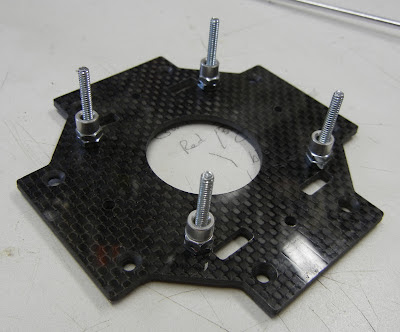 |
| 4/40 x 1" screws inserted from the bottom of the carbon plate |
After I inserted the screws from the bottom, I fixed them in place with two nuts per screw tightened against themselves. I then used some aluminum spacers to give enough room between the carbon plate and the power board. I think these spacers were landing gear wheel spacers from my defunct Parkzone T-28. Always part out those crashed planes and keep the misc. hardware!
 |
| Power distribution board installed |
After the power distribution board is in place, the rubber servo grommets can be placed on the screws. The grommets will provide some vibration damping for the control board. Less vibration = more accurate control and less error from the piezo gyros.
 |
| Control board stacked |
The 1" 4/40 screws are just long enough to put another set of grommets on top of the control board and fasten everything down with a single 4/40 nut. I might try re-doing the stack with a shorter spacer on the bottom, to allow a double-nut or locknut to be used on top. I'm worried the nuts might loosen or fall off in flight, causing a big problem.
 |
| Stacked boards- side view |
 |
| Test Assembly |
 |
| Zoom view of the stack |
Now the trick- how to wrangle all of the ESC's, power cables, and ESC control cables into something resembling order. It looks like the ESCs could be zip-tied to the corners of the hub. Two possible orientations present themselves- horizontal:
 |
| Horizontal |
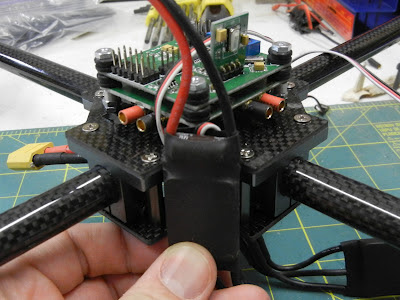 |
| Vertical |
Vertical made more sense to me- it seemed to allow for better fit of the various wires.
Since my ESC's already had EC3 battery connectors soldered on, I had to make some short adapter harnesses. The Hobbyking power distribution board had 3.5mm female sockets soldered on. If I was using brand new ESC's I would have simply soldered
3.5mm male connectors onto the ESC's and directly plugged them into the board. That would have made for a neater and lighter installation. Also, fewer connectors = less possible failed joints. If I really like how this flies I might clean things up a bit. I'd also replace all of the 14 gage wire with lighter 16 or 18 gage.
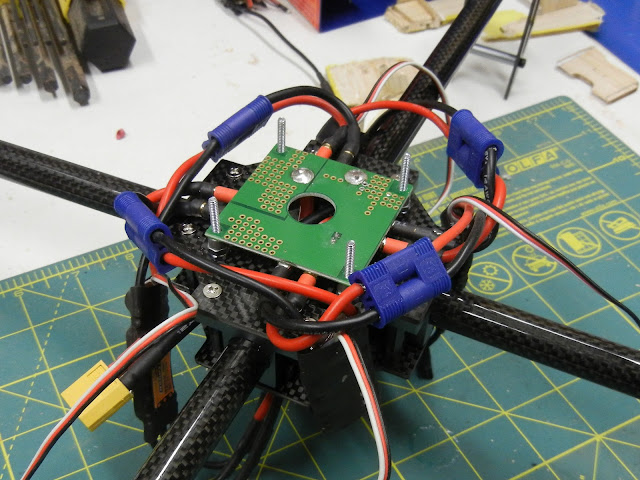 |
| ESC's all plugged in. |
Next steps:
- building battery mount
- hooking up control board
- prop & motor setup
- Fly!
Once it's proven to fly, I'm hoping to use this for a number of things:
- airborne photography
- FPV?
- stringing Christmas lights in tall trees?

